|
| Author | Message |
|---|
Ron
Administrator


Warning : 
Gender : 
 |  Subject: XP Registry tricks Subject: XP Registry tricks  Sun 11 Apr 2010, 7:46 pm Sun 11 Apr 2010, 7:46 pm | |
| --->How to remove recycle bin from your desktop Tip:
Open
Regedit by going to START - RUN and type Regedit and hit enter. Then you
should navigate to following entry in registry
HKEY_LOCAL_MACHINE\SOFTWARE\Microsoft\Windows\CurrentVersion\Explorer\
Desktop\NameSpace\{645FF040-5081-101B-9F08-00AA002F954E}
and delete it. This action should remove recycle bin from your desktop.
--->How to improve on shutdown time ? Close apps automatically &
quickly at shutdown tip:
Open Registry by going to
START-RUN and typing REGEDIT. Navigate to HKEY_CURRENT_USER\CONTROL
PANEL\DESKTOP and look for AutoEndTasks. On my computer default value is
0. Change it to 1. Thats all. Further more you can reduce the time it
takes for Windows to issue kill directive to all active/hung
applications.
In doing this only constraint that you should
make sure exists is that HungAppTimeout is greater than
WaitToKillAppTimeout. Change the values of WaitToKillAppTimeout to say
3500 (since default value for HungAppTimeout 5000 and for
WaitToKillAppTimeout is 20000)
--->Do you know you can have Virtual Desktops (like in Linux) with
PowerToys ?
If you have powertoys installed on Windows XP
Its available for free at Microsoft download webpage. It is very easy to
enable Microsoft Virtual Desktop Feature. Simply right click on the
Start Panel Bar also called TaskBar, Click on Tool Bar and select
Desktop manager.
You would see a set of 5 icons placed on the
right portion of the TAskBar. Click on number 1 to 4 to go to any of
the desktops. Now you have have four different Active Desktops.
IMPORTANT
NOTE: You may see a little degradation in performance.
|
|
  | |
Ben
Temporary Chat Mod
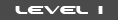
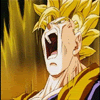
Warning : 
Gender : 
 |  Subject: Re: XP Registry tricks Subject: Re: XP Registry tricks  Wed 14 Apr 2010, 10:57 am Wed 14 Apr 2010, 10:57 am | |
| it doesnt works !!!  |
|
  | |
Nishant
Member


Warning : 
Gender : 
 |  Subject: Re: XP Registry tricks Subject: Re: XP Registry tricks  Wed 14 Apr 2010, 11:23 am Wed 14 Apr 2010, 11:23 am | |
| lolz  |
|
  | |
Ben
Temporary Chat Mod
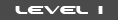
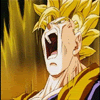
Warning : 
Gender : 
 |  Subject: Re: XP Registry tricks Subject: Re: XP Registry tricks  Sun 25 Apr 2010, 1:13 pm Sun 25 Apr 2010, 1:13 pm | |
| instd of doing so much magaj mari use tune up and virtual deskops :p |
|
  | |
Ben
Temporary Chat Mod
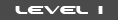
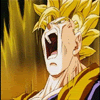
Warning : 
Gender : 
 |  Subject: Re: XP Registry tricks Subject: Re: XP Registry tricks  Sun 25 Apr 2010, 1:14 pm Sun 25 Apr 2010, 1:14 pm | |
| Disable the balloon tips
Already irritated by the information balloons, covering the important buttons in the Start Menu? Start the registry editor and navigate to the following key:
HKEY_CURRENT_USER\Software\Microsoft\ Windows\CurrentVersion\Explorer\Advanced
change or add the DWORD-values EnableBalloonTips and ShowInfoTip, both with value 0. |
|
  | |
Ben
Temporary Chat Mod
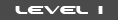
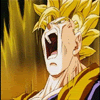
Warning : 
Gender : 
 |  Subject: Re: XP Registry tricks Subject: Re: XP Registry tricks  Sun 25 Apr 2010, 1:15 pm Sun 25 Apr 2010, 1:15 pm | |
| Remove the low disk space warning
Probably you have seen the irritating 'low on disk space'-warning before, if your hard disk reaches full capacity. This warning message can be turned off by adding the DWORD-value NoLowDiskSpaceChecks with value 1 in the following key:
HKEY_CURRENT_USER\Software\MicroSoft\ Windows\CurrentVersion\Policies\Explorer |
|
  | |
Ben
Temporary Chat Mod
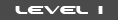
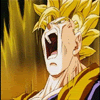
Warning : 
Gender : 
 |  Subject: Re: XP Registry tricks Subject: Re: XP Registry tricks  Sun 25 Apr 2010, 1:15 pm Sun 25 Apr 2010, 1:15 pm | |
| Activated NUM-LOCK
To automatically switch on the NUM-LOCK, change the value InitialKeyboardIndicators to 2 in the following key:
HKEY_CURRENT_USER\Control Panel\Keyboard |
|
  | |
Ben
Temporary Chat Mod
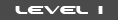
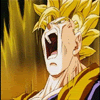
Warning : 
Gender : 
 |  Subject: Re: XP Registry tricks Subject: Re: XP Registry tricks  Sun 25 Apr 2010, 1:15 pm Sun 25 Apr 2010, 1:15 pm | |
| A faster Windows shutdown
Shutting down Windows can take a long time. You can speed this up (at your own risk) with the following tweaks in the registry key:
HKEY_CURRENT_USER\Control Panel\Desktop
Change the following String values:
AutoEndTasks=1
HungAppTimeout=4000
WaitToKillAppTimeout=4000
WaitToKillServiceTimeout=4000
(the last registry value is also present in HKLM\SYSTEM\CurrentControlSet\Control) |
|
  | |
Ben
Temporary Chat Mod
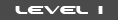
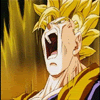
Warning : 
Gender : 
 |  Subject: Re: XP Registry tricks Subject: Re: XP Registry tricks  Sun 25 Apr 2010, 1:16 pm Sun 25 Apr 2010, 1:16 pm | |
| Fix for shutting down your computer automatically
In most cases, automatically shutting down can be fixed by installing the motherboard drivers (if not done already). If your computer still doesn't shut down correctly, try this registry tweak. Change the value PowerdownAfterShutdown to 1 in the following key:
HKEY_LOCAL_MACHINE\Software\Microsoft\Windows NT\CurrentVersion\Winlogon |
|
  | |
Pranay
Moderator


Warning : 
Gender : 
 |  Subject: Re: XP Registry tricks Subject: Re: XP Registry tricks  Thu 27 May 2010, 8:29 pm Thu 27 May 2010, 8:29 pm | |
| zyada ugal mat re....
ye sab toh bachhe logon ko bhi pata hai........
try my ones..... |
|
  | |
Sponsored content
 |  Subject: Re: XP Registry tricks Subject: Re: XP Registry tricks  | |
| |
|
  | |
|


